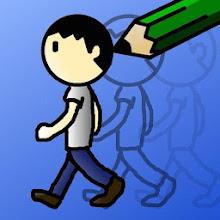
Scan to Download
Unleash your creativity with this innovative AnimeMaker app that allows you to bring your drawings to life through animation. With a simple touch, you can create stunning flipbook animations, adjusting the brush width and color to fit your vision. The app also includes handy features like undo, eraser, and the ability to control the speed of your animation. Easily add, remove, duplicate, and organize frames to perfect your masterpiece. Once you're satisfied with your creation, share it with the world by uploading it to the web. Let your imagination run wild with this dynamic tool and showcase your talent for animation.
* Drawing with Touch: The app allows you to sketch and create your animations directly on your device using your fingertips. This feature gives you full control over the design and movement of your characters.
* Creating Flipbook Animation: With the app, you can easily produce flipbook-style animations by sequentially drawing different frames and playing them back in a continuous loop. This feature brings your drawings to life in a dynamic and engaging manner.
* Customizing Brush Width and Colors: The app offers a range of brush widths and colors for you to personalize your artwork. Whether you want to create bold outlines or delicate details, you can adjust the settings to suit your style.
* Undo and Eraser Tools: Mistakes happen, but the app makes it easy to correct them with its undo and eraser tools. You can easily edit and refine your animations without worrying about making irreversible errors.
* Start with a Simple Project: If you're new to animation, try starting with a small and straightforward project to get the hang of the app's features. This will help you build confidence and improve your skills gradually.
* Experiment with Different Brush Sizes: Don't be afraid to experiment with various brush widths to create unique and eye-catching animations. Varying the thickness of your lines can add depth and dimension to your artwork.
* Use the Undo Tool Wisely: The undo tool is your best friend when it comes to refining your animation. Take advantage of this feature to fine-tune your drawings and make adjustments as needed.
AnimeMaker is a user-friendly app that empowers you to unleash your creativity and bring your imagination to life through animation. With its intuitive drawing tools, customizable features, and helpful tips, you can easily create captivating animations that are sure to impress. Whether you're a seasoned artist or a novice animator, the app offers endless possibilities for you to explore and showcase your talent. Download the app now and start animating today!
File size: 30.09 M Latest Version: 20231123
Requirements: Android Language: English
Votes: 301 Package ID: kenmaz.net.animemaker
Developer: kenmaz.net

Level up your phone with the most helpful tools for Ultimate productivity. From image editors and file managers to task trackers and weather widgets, these top-rated essentials make everyday tasks smooth and easy. Get organized, save time and optimize workflows with a powerful toolbox by downloading these editor's choice utilities today. Your phone will never be the same again!
Comment
MD MATEEN
world best app plz make more apps for animation
2024-10-18 13:58:26
Bdji Brjej
I haven't used this app for 4-5 years now I have made many memories has a young artist here but it's time to let go just looking at this app makes me want to restart everything from 0 but I can't really find motivation or will power
2024-10-18 08:44:05
Abrar Hassan
Very good app and you can make cool stuff but when you make the animations it's way to laggy and annoying I would give it 5 stars if that lag wouldn't exist please fix it tho it's way to annoying
2024-10-17 16:12:56
Gin Hitsugaya
Even though I don't use this app anymore, I would like to say this app was one of the best apps that existed in its prime era of 2020-2021. I had so much fun animating and had recent amount of follower. I remember the dramas and Everything now it's dead I remember having like 300 views as an average now that's the popular page. Anyways. Nice app. Very nice experience it had on me. I still animate but this made me start good. Thank you kenmaz!
2024-10-17 14:39:31
Leila Sandoval
Oh boy, 3 years later and not much has really changed. Zooming feature was FINALLY added to mobile, and it sucks, better than before, but still bad. We should be able to rotate, and when we zoom out, it shouldnt shrink back to the original size, also, for the love of GOD let us zoom in more. We also cant even tell the canvas size because the entire canvas is just white. Also, the colors, ever heard of the EYEDROP TOOL?!? And for christ sake where the heck is the color pallete saver.
2024-10-17 09:44:27
Nitin Kumar
Anime maker is nice. Draw is also nice. But the problem is they not upload nice and we forgod password they give email but we write our email the not aloud. But try again and again they'ill not. Shartch for login comment for login. But I don't like.
2024-10-16 02:09:01
A Google user
Its ok i guess but the problem is u cannot zoom out idk how but every single drawing when i made i always zoom out so the drawing is nice. and the color is not enough.and there is no redo button.without redo button u cant get your drawing back.
2024-10-15 23:48:33
A Google user
its a cool app but i think adding more beta testing space could help , because my artwork on here is always sloppy and others have better quaility then mine , so i suggest you could make more beta testing space.
2024-10-15 19:49:15
Regen's Uploads
I love it! I've made so many friends! But 3 things should be fixed. 1: When you block someone it doesn't work. 2: We shouldent get a whole bunch of spam. Like you should be limited, it should only be published once. 3: This app gives you depression. No lie. I hope you fix theese issues. 2 years later: I can honestly say thiz app has LITERALLY. Changed my life. I met my girlfriend on this app, And i've also met many of my close friends here. I was sad, But it was changed. (Upd: We broke up )
2024-10-15 17:08:38