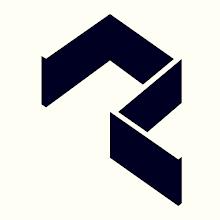
Scan to Download
Looking to bring your photos to life in stunning 3D? Look no further than Polycam - 3D Scanner! This innovative app allows you to easily create high-quality 3D models right from your Android device using photogrammetry. Whether you're capturing intricate details or sweeping landscapes, Polycam has you covered. With the ability to export your creations in multiple file formats, sharing your 3D captures with friends and the global Polycam community has never been easier. Take your photography to the next level with Polycam - 3D Scanner and explore a whole new dimension of creativity!
> Photo Mode: Easily capture detailed objects and scenes and convert them into high-quality 3D models using photogrammetry.
> Export Options: Export your 3D models in a variety of file formats such as .obj, .fbx, .stl, and .gltf, as well as color point cloud data in .dxf, .ply, and more.
> On-Device Viewing: View your 3D captures directly on your Android device, allowing you to see your creations in real-time.
> Sharing Capabilities: Share your 3D captures with friends and the Polycam community via Polycam Web, and discover captures from users around the world.
> Make sure to take clear and well-lit photos of the objects or scenes you want to capture in 3D for the best results.
> Experiment with different angles and distances when capturing photos to ensure you capture all the necessary details for a high-quality 3D model.
> Utilize the export options to choose the file format that best suits your needs, whether you're sharing your 3D captures online or using them in a computer graphics application.
Polycam - 3D Scanner is a versatile and user-friendly application that allows you to easily create and share high-quality 3D models using just your Android device. With its diverse export options and on-device viewing capabilities, Polycam is the perfect tool for both beginners and experienced users looking to explore the world of 3D scanning. Download today and start capturing the world around you in stunning 3D!
File size: 13.02 M Latest Version: 1.3.1
Requirements: Android Language: English
Votes: 422 Package ID: ai.polycam
Developer: Polycam
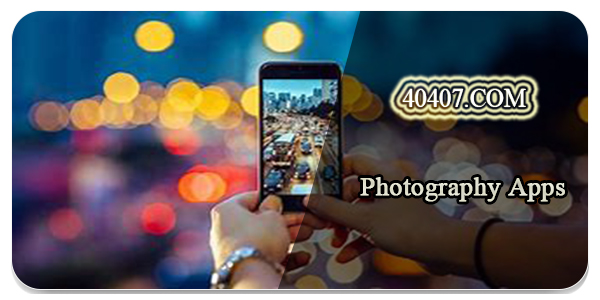
Best Photography Apps for Your Android Phone
Take your mobile photography to the next level with these top-rated camera apps. Featuring advanced tools for editing, filters, effects and organization, they will unleash your inner artiste. Whether catching landscapes or selfies, add flair with pro-grade features for free. Download now to get your creative camerasprix firing on all cylinders - your content will never look better!
Comment
Glitch Finder Supercar Drawings
This app completely exceeds expectations. The models combined with the textures are really a great result much better than anyone could expect from an app on so-simple-android. My only complaint to this app is that it doesn't really understand what really small gaps are, so it sort of blends both sides together with a gap texture instead. Otherwise, absolute perfection.
2024-10-14 20:47:56
Daniel Cyr
Takes a while to upload and the results were rough until you get used to how to take pictures but great program!!
2024-10-14 19:45:09
Clawdia The Tigress
Pretty good app, does what i want (scan stuff). im a ceramist and i find it very useful
2024-10-14 09:21:01
Rogier Jonker
Cool to have 3d-models of things you scan. Plus..... The app let's you use more pictures for some stuff as signing in and maybe also for reviewing them
2024-10-14 01:32:09
Charles Emerson
Had an issue with Google credentials. The Polycam folks fixed the issue for me. Awesome app. Amazing possibilities.
2024-10-12 22:08:07
Vinay Charjan
I think Polycam is the best Photogrammetry Application right at the moment. I hope to see more upcoming intresting Features. Please make a plugin for Unreal Engine.
2024-10-12 08:49:23
nolan norman
I am permanently unable to log in to my account because there's no option to log in only to sign up
2024-10-12 01:16:54
Kalma Lab
Processing fails all the time. I paid for the subcription, wrote the many emails to the "bug report" . The service was renewed automatically even thought it is not working. I wrote them to get a refund of the second month I paid. No answer. Such a pity, it was a nice app whenever it works! But it doesn't at the moment for me unfortunatelly.
2024-10-11 14:28:45
Paul Samuels
Very easy to use so far. Was quick to do
2024-10-11 13:29:35