Experience the endless possibilities of Keurig® with our user-friendly app. Shop hundreds of varieties, find the perfect brewer for your lifestyle, and manage your account with ease. Browse over 40 top-rated brands, including Green Mountain Coffee Roasters®, Dunkin’®, Starbucks®, and more, in K-Cup® pods, bagged coffee, and canned coffee. Get 25% off every order with our commitment-free Auto-Delivery. Discover the latest brewer technology, like the Keurig® K-SupremePlus® SMART, which recognizes your K-Cup® pods and allows ultimate customization. Brew anytime, anywhere with your preferred settings and enjoy more flavor and aroma in every cup. Tap INSTALL now to start your Keurig® journey.
Features of this App:
- Wide Variety of Brands: The app allows users to explore and shop hundreds of varieties from over 40 top-rated brands, including well-known names like Starbucks, Dunkin', and Green Mountain Coffee Roasters. Users can choose from K-Cup pods, bagged coffee, and canned coffee.
- Auto-Delivery Savings: By opting for Auto-Delivery, users can save 25% on every order. This feature allows for easy management of orders, with the ability to add, delete, or change items, or pause a delivery in seconds.
- Innovative Brewer Technology: The app showcases the latest in brewer technology, including the new Keurig K-Supreme Plus SMART with groundbreaking features. One such feature is BrewID, which recognizes the K-Cup pod and customizes the brew settings to make each cup distinctively delicious. Users can also fine-tune their cup to their liking with ultimate customization options, being able to choose from 5 strengths, 6 temperatures, and 5 cup settings.
- Connected Convenience: With the app, users can enjoy the convenience of brewing anytime and anywhere with their preferred settings. This feature adds flexibility and ease to the brewing experience.
- Multistream Technology: The app incorporates Multistream Technology, which extracts more flavor and aroma in every cup. This ensures a rich and satisfying coffee experience for the user.
- Easy-to-Use Interface: The app is designed to be user-friendly, allowing for easy navigation and seamless shopping experience. Users can browse and discover different varieties and brewers effortlessly.
Conclusion:
With its wide variety of brands, auto-delivery savings, innovative brewer technology, connected convenience, Multistream Technology, and easy-to-use interface, this app offers a comprehensive and satisfying experience for coffee lovers. Whether you're looking for your favorite brand, want to discover new flavors, or desire ultimate customization, this app has you covered. Start exploring the delicious possibilities of Keurig today by tapping the "INSTALL" button.
File size: 75.50 M Latest Version: 2.2341.2
Requirements: Android Language: English
Votes: 58 Package ID: com.keurig.kconnect
Developer: Keurig Green Mountain, Inc.
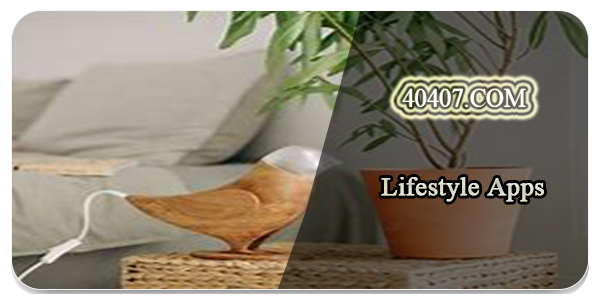
Take control of your work, health and leisure time with the hottest lifestyle apps. Improve your mind and body with top fitness, meditation and recipe apps. Stay on schedule with intuitive calendar and task apps. And relax with entertainment, news and book apps. Download today for an optimized life - everything you need to feel balanced and motivated is at your fingertips!
Comment
Toni Peltomaa
This app is horrible! I got this app because I got the starter kit which requires me to order certain amount of coffee. The amount of coffee is not an issue to me. The real issue is the order or auto smart order, it's really f#&3d up. I use two different pods and I've only managed to get the order right on the first time. Luckily I'm now done with the required orders and can delete this sh&# and go back to Amazon. BTW your website is as useful as the app, at least you are consistent.
2023-12-13 15:11:17
Dennis Hurd
Smooth as silk setup. I've got around 40 Google Home devices on my wifi network, although a majority are simply light bulbs and switches. However, my Keurig Supreme Plus Smart proved a breeze to set up. The brewer was able to connect to the 2.4GHz freq. although my phone was on 5GHz. (My tp-link mesh router has band steering.) Time will tell about the actual usefulness of having 'smartness'. I will definitely ask my Google Assistant to start brewing before I'm out of bed tomorrow morning.
2023-12-13 07:48:18
Mike Swaar
Doesn't work! Have reinstalled multiple times. Most times it only shows the opening screen and freezes. The one time it to the connect screen i scanned vode and it froze up. Have tried gor 3 days and still doesnt work. Cant believe they havdnt done a better job creating this.
2023-12-10 01:41:52
Richard Nieber
App is good for shopping but I need it to connect with my machine and it won't. Brewer shows strong wifi signal and, after reinstalling the app several times and resetting my brewer several times, the app will not connect to the brewer. Update: called support and they called me back in a couple of hours. The young lady was very knowledgable and patient, I was all connected in 15 minutes. Unfortunately, once connected the app can only be used to connect the brewer or change profile info.
2023-12-09 09:11:59
Elexcia Malone
I've never owned a Keurig, but I've heard nothing but good reviews regarding their coffee machines. So I ordered one and waiting for it to arrive. So I decided to download their app...what a waste of time and headache. I wanted to order coffee, but I can't seem to do that. I order few and then the app stops working. I go to the website and try ordering and the same issue. I'm better off ordering from Amazon or Walmart. If they can fix these issues soon, I'll change my rating.
2023-12-09 08:40:23
Brian Malloy
Not worth it. The Supreme smart device is a compete utter joke to start. The app never matched the display. They were not in sync. Default page is shop. I already bought the device and supplies I don't need to shop I need to brew and you can't even change it. Returned product due to power issues. Given the poor design of the app and the complete garbage the device was won't ever buy keurig again for sure.
2023-12-08 05:50:26
Rillar B.
Now i see that I'm not the only person having connection issues. I've spoken to keurig customer service. I even reached out to my internet provider. Can not get connect, incorrect password, somethings wrong with your internet service. wrong!!! my internet service works perfectly. I even did a factory reset on my router ( more than once) Will be returning.
2023-12-07 18:45:54
ya a
Dec2022: MAKES MACHINE WORSE! Once you connect your machine to the app, the machine takes longer to "wake up" everytime you use it: Keurig now displays a large ugly logo for seconds before you can use. I REGRET CONNECTING MY KEURIG TO THIS APP. Supposedly app is the only way to edit the "favorites" stored on your machine (ridiculous!!), but I can't find any way to do so IN the app either! APP: useless, dumb, & you cannot erase your data! UPDATE:app now just shows a splash page then crash quits!
2023-12-06 07:07:06
Victoria Insley
I have been trying all morning to get the app to open. I have internet and have a smart keurig and can't do a thing. I set this up with no problem. Now I can't schedule brews or anything. I've uninstalled and reinstalled it, and it's still the same. I've also turned my phone off and back on so disappointing. I've had this smart keurig since before Christmas. Now what? I want to be able to use what I paid for. My keurig works fine, but it's supposed to be programmed through the app. HELP
2023-12-06 00:10:29