
Scan to Download
Elevate your Android experience with Microsoft Launcher, offering a customizable home screen that boosts productivity. Organize your apps, view your calendar, and manage to-do lists all from a personalized feed. Set it up to either start anew or import your existing layout, and easily switch back if needed.
Introduction:
Microsoft Launcher is a versatile app that elevates your Android experience by providing a highly customizable home screen. With its array of features, Microsoft Launcher offers a productive and visually appealing interface. Let's explore some of its attractive points and playing tips to maximize your smartphone usage.
Attractive Points:
❤ Customizable Icons:
Personalize your phone's appearance with custom icon packs and adaptive icons. Microsoft Launcher allows you to achieve a consistent and unique look for your device, reflecting your personal style.
❤ Beautiful Wallpapers:
Enjoy a daily dose of visual inspiration with Bing's fresh images or simply choose your own photos to create a captivating and personalized home screen.
❤ Dark Theme:
Experience enhanced readability and reduced eye strain while using your phone at nighttime or in low-light environments. Microsoft Launcher's dark theme seamlessly integrates with Android's dark mode settings, providing a comfortable viewing experience.
❤ Backup and Restore:
Moving between phones or experimenting with various home screen setups has never been easier. Microsoft Launcher offers a hassle-free Backup and Restore feature, allowing you to seamlessly transfer your settings and customization. Store your backups locally or save them to the cloud for convenient access.
❤ Explore Gestures:
Take advantage of Microsoft Launcher's intuitive gesture controls to navigate your home screen effortlessly. Swipe, pinch, double-tap, and more to access apps and features quickly.
❤ Utilize Accessibility Service Permission:
Leverage the optional gesture of screen lock and recent apps view offered by Microsoft Launcher's Accessibility Service Permission. This feature enhances ease of use and streamlines your smartphone interactions.
❤ Maximize Productivity:
Harness the power of Microsoft Launcher's integration with other Microsoft services. Utilize speech-to-text functionality for features like Bing Search, Bing Chat, To Do, and Sticky Notes using the microphone permission. Stay organized with calendar info displayed on the Calendar card, and easily call contacts with a swipe using the Phone permission.
Customizable Home Screen
Microsoft Launcher provides a highly customizable home screen, allowing users to arrange their apps and widgets according to personal preferences. This flexibility ensures a tailored experience that meets individual needs.
Personalized Feed
The app features a dynamic feed where users can view their calendar, to-do lists, and other relevant information at a glance. This integration helps keep users organized and informed without navigating away from the home screen.
Sticky Notes Integration
Microsoft Launcher includes a sticky notes feature that allows users to quickly jot down important information or reminders. This on-the-go tool enhances productivity by keeping essential notes easily accessible.
Seamless Setup and Transition
Users can set up Microsoft Launcher by either starting with a fresh layout or importing their current home screen setup. This smooth transition process ensures minimal disruption and allows users to retain their preferred configurations.
Easy Reversion Option
If desired, users can easily switch back to their previous home screen setup. This flexibility ensures that users have control over their interface and can revert to their old setup without hassle.
File size: 59.10 M Latest Version: 6.240702.0.1149870
Requirements: Android Language: English
Votes: 295 Package ID: com.microsoft.launcher
Developer: Microsoft Corporation
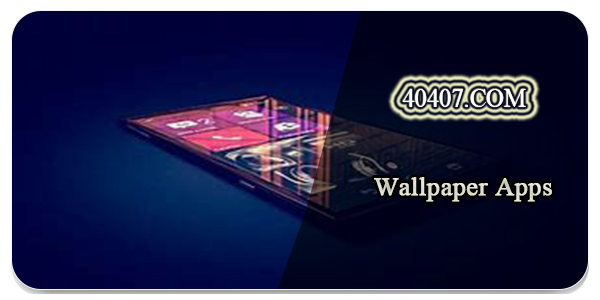
Best Free Wallpaper Apps for Android
Spice up your mobile screens for free with endless visual delights from the best wallpaper apps. From glorious landscapes to stylish abstracts, these top-rated wallpaper collectors offer a never-ending feast for your eyes. Download fun new backdrops daily designed by talented artists worldwide. Add beauty, personality and constant visual surprises without cost. Get your free wallpaper fix now!
Comment
Morgan Longan
So far so good. I just got the Google pixel 8 pro and I was having a hard time adjusting from a Samsung Z-flip 4 in the customization department. The Microsoft Launcher allowed me to get rid of the Google search bar, adjust my home screen how I want it including app icon layout and size, and customizing the at a glance/news page with widgets.
2024-09-17 20:15:47
Amith Kumar M.C
In my S23 Ultra, the main menu always freezes. To make the icons visible on the menu, I must first lock the device and then unlock it. Double tap to lock works, but double tap to unlock only provides the pattern choice and does not provide the fingerprint
2024-09-17 13:49:13
David Mourat
More themes and effets needed for greater customisation possibilities. Also the ability to classify apps in the drawer or on the screens alphabetically is missing, as well as that of ticking all apps off when adding to the screens in the app drawer.
2024-09-17 02:56:46
Charles Robertson
Good so far. Very easy to customize and organize phone. Some widgets become unresponsive at times, but that occurs sporadically and may be a result of the underlying app, not the launcher.
2024-09-16 16:34:44
Shaun McFall
This used to be my go-to launcher. Ever since My pixel updated in November, the launcher no longer works consistently. It freezes, the home screen fails to launch, the app list won't open, apps won't contact switch. I have to reset the app constantly.
2024-09-16 02:10:52
L N
I used to love this launcher but it's become so buggy since Android 14. When unlocking my phone, the Homescreen is often just frozen. The app icons are there but absolutely nothing happens when pressing them. I have to lock/unlock a few times to get it back to working. And then when opening an app, it just opens a blank home screen. So I have to close the app and open it again. I was tolerating it for a while but now it's super annoying. Please fix asap or I'll have to find a launcher sadly.
2024-09-16 02:00:07
Vishesh Nigam
2024-09-15 02:18:09
TITAN Talesman
This app is awesome. not only it provides several customization features but also it is super fast as compared to the factory installed home launcher. My device has literally stopped lagging after installing this launcher. 101% recommended
2024-09-14 23:58:54
Andrew Wilson
Android 14 it often becomes unresponsive when switching from apps to home or waking phone. Have to kill it to get responsive again. Also wish there were a couple more settings. Like number of apps (rows) in app drawer.
2024-09-14 21:14:10