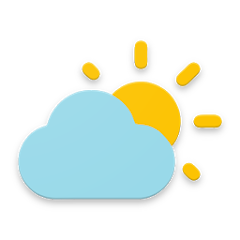
Category: Lifestyle Date:2024-09-09 11:33:01
Rating: 4
Scan to Download
Discover the ultimate simplicity with this weather and clock widget. Get real-time weather updates, forecasts, UV index, air quality, and pollution alerts. Customize widget backgrounds and transparency to your liking. Stay tuned for additional widget options coming soon!
* Comprehensive Weather Information: Simple weather & clock widget provides users with current weather conditions, forecasts, UV index, and information on air quality and pollution (smog). With just a glance at the widget, users can stay updated on all the essential weather information they need.
* Customizable Widgets: Users have the freedom to personalize their widgets by changing the background color and transparency. This feature allows users to match the widget's appearance with their device's theme or their personal preferences.
* Configurable Notifications: Stay informed and prepared with configurable notifications. Users can set up alerts for severe weather warnings or other important weather updates, ensuring they never miss crucial information.
* Upcoming Additional Widgets: The app promises additional widgets in the future, giving users more options to customize their home screens with useful weather information and aesthetically pleasing designs.
* Customize Your Widget: Take advantage of the widget's customization options to make it visually appealing and blend perfectly with your device's theme. Experiment with different background colors and transparency levels until you find the perfect combination.
* Configure Notifications to Your Preference: Make sure to set up notifications according to your preferences. If you want to stay updated on severe weather conditions, enable alerts for warnings. If you prefer a more minimalistic approach, customize notifications to receive only essential information.
* Check Battery Saving Settings: If the clock on the widget does not update automatically, it might be due to battery-saving settings on your device. Go to your device's settings and ensure that background tasks for 3rd party widgets are not turned off. Look for options like "Security>Autostart" on Xiaomi phones or "Maintenance>Battery" on Samsung devices.
Simple Weather & Clock Widget allows users to add widgets to the home screen so that even without direct access to the application, users can still understand the weather situation where they stop. To create devices, users need to open a custom page and select the type of information they want to display, then drag and drop is done. Viewing the weather and time individually or combined simultaneously is up to the user’s discretion and intended use. The widget of Simple Weather & Clock Widget can be displayed simultaneously on the main screen and the desktop, and the user can arrange the widget’s position as he wants. Above, below, in the middle, or in the corner of the screen, users can move the gadget in a highly comfortable way.
Customize Widgets
When added to the screen, simple Weather & Clock Widget widgets will have the most basic shape possible, and users can change their design to suit their personality best. Feel free to decorate the widget to see the weather and time on your device with lovely background colors, funny icons, images, and diverse fonts, and adjust the transparency and layout of the widget. It’s time for users to create a utility only users have. Depending on the user’s customization, the utility will change in many ways, bringing a new, more exciting weather viewing experience than ever. Get helpful information about weather fluctuations while decorating your phone with beautiful widgets designed by users.
File size: 30.40 M Latest Version: 1.0.40
Requirements: Android Language: English
Votes: 374 Package ID: net.difer.weather
Developer: Difer
Comment
HoMsEy
*This is a new addition to my previous review. This app used 4 Gb in one month last month (January 2022).... It busted my data limit.... This doesn't make sense. Review will stay 1 star until this bug is fixed.* Please include a windchill and heat index for the temperature. It's the only thing missing! Oh, and also precipitation quantity, amount of snow or rain.
2024-09-15 15:06:51
Doru Moraru
Simple and nice! It was be nice to have sunrise and sunset.
2024-09-15 08:48:45
Mohit Soni
It's an amazing and simple app. Love the minimalist UI good job done by the developers.
2024-09-14 16:52:48
Kooky Star
2019: Pretty nice for no ads and free. Lots of customizing. I love the way you choose the weather location, but the temperature is off no matter where u select. There's no pollen forcast. Pretty simple with widgets and notification bar stats. But you can't modify the notification bar color so it's only white. There is an option to donate a dollar. Update: they added ads
2024-09-14 02:05:41
Arnellord Bondoc
The best weather apps and widget! Honestly, I installed so many weather app and widget in the past, looking for an accurate and simple weather widget. Once I discover Simple Weather by Difer, I sticked to it and hoping it will improve more. Thanks to the Developer of this app! More power to you! Request: Can you add a Weather and Clock Widget (Long) with Hourly weather update? Thanks
2024-09-13 12:14:46
Obehel Abubakar Sadique
I like this simple weather and clocks because it makes me know every time how the rain and the sun temperature is going it's the real weather widget and its the best among all the weather lives it allocate me every places, but don't disappear it from the market and I don't like some of the advertisement in it thanks if any improvements remaining there which makes it functional you add on it because it is only the weather am using forever God bless you.
2024-09-12 22:41:19
Jay Scholz
No ads if you let them sell your personal information to anyone they want to. No thanks. Ads themselves are full screen and obtrusive.
2024-09-12 04:43:30
susil rajapaksha
Accurate location, that's the important part of this app, thanks
2024-09-11 20:27:10
Ido Chashmonay
the location button on the widget is not working properly. i am still checking the reliability of the degrees and weather, but it looks good. It is almost as accurate as the davis station in my area but not quite.
2024-09-09 16:43:54