Apex Launcher revamps your Android device's interface with modern, customizable designs. This app allows you to explore new themes, app icons, and layouts, providing a fresh look and feel. Enjoy seamless personalization and instant adjustments to tailor your device’s appearance to your style.
Customizable Interface: The app allows users to customize the appearance of their device's interface with icons, wallpapers, and themes, making it more visually appealing.
Versatility: With a wide range of templates and free services, it offers users a multitude of options to personalize their mobile device according to their preferences.
Fast and Efficient: The app is known for its fast speed and efficiency, allowing users to quickly search for icons, wallpapers, and other customization options, saving them time and improving their overall user experience.
App Lock Function: It includes an app lock function, enabling users to protect their privacy by setting passwords to lock specific applications and preventing unauthorized access.
Explore Icon Packs: Take advantage of the different icon packs available in Apex Launcher to completely change the look of your device's home screen.
Experiment with Themes: Try out different themes offered by Apex Launcher to transform the overall appearance of your device and find a style that suits you.
Utilize the App Lock Feature: Protect your sensitive information by using the app lock function in Apex Launcher, ensuring that only you have access to specific applications.
Here in Apex Launcher, Android users can enjoy working with the useful Android launcher, which will not only provide a brand new look for their device, but also enable customizable changes to your own preferences. Feel free to unlock the personalized customizations with unique icon packs, themes, on screen animations, unique transitions, and many other settings. Have the new intuitive and exciting app lock available to protect your device. And also enjoy much more efficient experiences with the new gestures, boost options, and quick settings. All of which will ensure your satisfaction with the application.
Feel free to access a personalized collection in Apex Launcher with lots of different themes and icon packs for you to choose. Enable multiple effects and fancy transitions for your Android UI. Unlock the optimized control panels for more convenient and exciting uses of the application. Enjoy working on the home screen and inside other apps with the useful gesture controls, which you can freely customize. The list goes on.
Requirements
To start enjoying the awesome mobile app, you can simply download the free version of Apex Launcher on 40407.com, the platform will have your app automatically installed. Feel free to enable and enjoy working with many available features within the launcher tool. But to make the most of the application, you’ll still need to pay for certain in-app purchases, which are needed to enable the fully-featured app on your devices.
And just like many other Android apps, certain access permissions are also required to have the app enabled and running properly. So make sure to consider and accept its request upon entering the app for the first time. Also, make sure to have your Android devices updated to the latest firmware versions possible, preferably Android 4.4 and up.
File size: 17.02 M Latest Version: 4.9.36
Requirements: Android Language: English
Votes: 295 Package ID: com.anddoes.launcher
Developer: ANDROID DOES
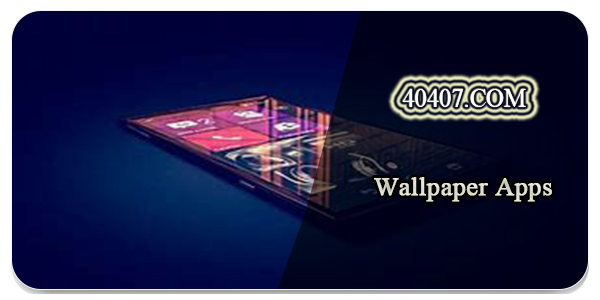
Best Free Wallpaper Apps for Android
Spice up your mobile screens for free with endless visual delights from the best wallpaper apps. From glorious landscapes to stylish abstracts, these top-rated wallpaper collectors offer a never-ending feast for your eyes. Download fun new backdrops daily designed by talented artists worldwide. Add beauty, personality and constant visual surprises without cost. Get your free wallpaper fix now!
Comment