
Scan to Download
Sense Flip Clock & Weather is an application that supports users to quickly view the weather right on their Android device. Most of the weather events happening in your area are fully aggregated in this app. It brings convenience for you with the built-in dynamic widget system on the main screen.
❤ Convenient weather monitoring: Sense Flip Clock & Weather allows users to monitor weather conditions easily and conveniently.
❤ Accurate weather updates: Users can rely on the app to provide accurate weather information for any desired location.
❤ On-the-go weather checking: Users can check the weather even when they're on the move, without the need to open the app directly.
❤ Suitable for outdoor enthusiasts: Sense Flip Clock & Weather is ideal for people who frequently engage in outdoor activities or prepare for short trips.
❤ Popular and trusted: With over 10 million installs on Google Play, the app has garnered a significant user base, highlighting its credibility and benefits.
❤ Enhanced user experience: By offering a flip clock feature alongside weather updates, the app provides a unique and engaging experience.
Accurate Forecast Information In Each Area
When you use Sense Flip Clock & Weather, you have an instant, detailed and reliable source of weather information. You can enter your location or have the app automatically detect the weather as soon as you open it up. At the same time, this application also supports users to add other locations to their weather map to Personalize The Need To Update Weather Information.
The accuracy of this application is also guaranteed when it cooperates with the world’s leading weather data providers. These include the appearance of Open Weather Maps, Foreca, Met.no, and many other sources. So you can completely trust and rest assured to use this application in many different cases.
Get Weather Alerts Based On Your Needs
Not only tracking, but users can also receive special weather alerts when using Sense Flip Clock & Weather. These notifications help you know in advance when an area on the map is about to experience rain, tornadoes, or any other weather conditions.
These alerts help you to fit your schedule or even plan long trips. The important thing is that no one wants to be inundated with hundreds of unnecessary notifications. So the app allows you to customize the weather update interval to best suit your needs.
Choose The Right Weather Wallpaper
Sense Flip Clock & Weather provides users with a range of realistic weather wallpapers that change according to current weather conditions to create the most intuitive experience. But this is not just a simple wallpaper, most of the wallpapers in the app show accurate and detailed weather so you can better understand the real-time weather situation. With a live wallpaper that simulates the weather outside, you’ll have an intuitive view of the current weather right from your home screen.
Change The Clock Widget And Style
For those who love simplicity and sophistication, the app also offers a stylish retro clock on the home screen. Accordingly, you can easily choose a 12 or 24-hour time format and keep track of the sunrise and sunset times. This will help you enjoy the beautiful moments of the day without having to pay attention to the time. In addition, the application provides many other utilities, including a flip clock with different sizes and style settings for the user to freely use.
File size: 127.70 M Latest Version: 7.09.1
Requirements: Android Language: English
Votes: 441 Package ID: com.droid27.senseflipclockweather
Developer: MACHAPP Software Ltd
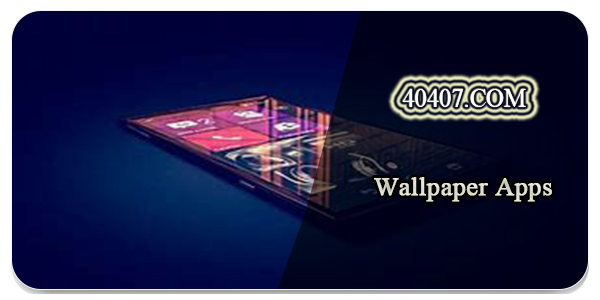
Best Free Wallpaper Apps for Android
Spice up your mobile screens for free with endless visual delights from the best wallpaper apps. From glorious landscapes to stylish abstracts, these top-rated wallpaper collectors offer a never-ending feast for your eyes. Download fun new backdrops daily designed by talented artists worldwide. Add beauty, personality and constant visual surprises without cost. Get your free wallpaper fix now!
Comment
A Google user
I have had this app for YEARS, it has been my absolute favorite. Suddenly it stopped and displayed time of hours ago. I had to un & re-install... however Sense Analog Clock doesn't exist anymore. It is now Sense Flip Clock Widget. The new weather/info page is fantastic, but my two fav features are gone- controlling the opacity of the clock face & hands color (now choose from ugly predetermined options), & choosing what apps open upon touching the hours & minutes. I sure hope these are remedied!
2024-09-09 07:27:27
Anko
Most recent update (Feb) made the app widget stop working. It's now just a blank white rectangle on my home screen. Edit: suggested fix did not work. Still showing as a white box regardless of settings, uninstall/reinstall, sizing, placement, etc. Edit 2: I do not use a dark theme so that's not it. I can see the devs are guessing at me doing something wrong when I've changed nothing. The new update (March 1) seems to have fixed the issues. Edit 4: March 11 update made this app a mess again.
2024-09-08 16:10:35
Elwyn Luber
Love the app. Ive had it on 3 different. Cell phones.Only one problem. The temperature shown on the widget on the home screen is often 8 to 20 degrees LOWER than the temperature down in the app when I fully open it. Any solutions? It's been two weeks now and no one has responded to a concern that the widget temp shows a feels like temp while the app itself gives the actual temp. I sent the requested screen shots of the problem, sent another email when I hadn't heard back in a week. Nothing.
2024-09-08 09:28:04
Steve Luke
I really like this app. I can actually READ the clock without my glasses! And the weather is top notch. I even opted for the PREMIUM upgrade. These folks are doing it right. Highly recommend. UPDATE: I was having issues with the weather updating, and their excellent tech support team responded quickly with the solution to my problem. Thank you MACHAPP!
2024-09-08 06:42:33
David Newcomb
This app usefully highlights the next alarm from other apps (to do list, clock, etc) weather is presented usefully. No built in alarm, timer, etc, but you can link to another clock app that does have those things, which i think is even better, bc you can find one that meets your needs. App seems stable and not to interfere with others. Just wish it had a 2 x 1 widget!
2024-09-07 15:29:40
Dan T
ONE BUG FIXED; BUT AN OLD BUG RETURNS!! An update downloaded a couple days ago. Now, tapping the hour does nothing unless "default hour action" is clicked in advanced options. So that silliness was corrected. BUT timer, stopwatch and my alarms have once again disappeared and this time there's no getting them back. Plus, my app settings were destroyed by the update and I had to reconfigure. This is beyond shocking. Somebody created a really dumb bug in this app and seems incapable of fixing it.
2024-09-07 09:35:53
A Google user
I've been using this app for several years on multiple devices. Until the last few days, no problems. Then suddenly a couple days ago, the time freezes and I have to refresh it to make it accurate. Haven't changed a thing on my Nexus 6p running Android 8.1. Tried everything I can think of and it still freezes. If I can't fix it pretty quick, time to look for a different app.
2024-09-06 15:53:26
A Google user
I looked at a dozen weather apps, and this is one of the best! The app is well thought out with a great set of free features and all critical information clearly displayed. It also offers well laid out and easy to read widgets, including a 4×1 widget that is the most usable format yet is missing from most other apps. Good job!! It would be even better if it offered multiple, simultaneous layers in the radar, but even as is, the radar is better than many other apps.
2024-09-04 16:42:48
Mark Groene
I've used this on every phone since switching from an HTC device. I loved the flip clock feature and have been very happy with this app that's been on every phone I've had for many years. I understand developers rely on ad revenue to support their business model, but sometimes the ads are rather large and it's not always apparent where to close the ad. So when checking the weather, there are times where I just exit the app instead because the ad takes up the screen and I can't find an X to close
2024-09-04 02:11:08