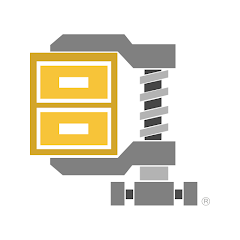
Scan to Download
Experience top-tier file compression with WinZip apk, now available on Android. Seamlessly create, extract, and manage Zip files directly from your mobile device. Securely encrypt, share large files via email, and connect to cloud storage, all within the app. Get the world’s leading Zip file opener for Android today!
* Zip file management: Easily create, extract, and manage Zip files on your phone and tablet.
* Cloud integration: Connect directly to your cloud accounts to zip, unzip, and share files.
* File encryption: Protect your files with powerful 128- or 256-bit AES encryption before saving and sharing.
* Enhanced image viewer: View all images in a Zip file with an enhanced image viewer.
* Multi-select and share: Browse your Photo Album, select multiple photos, and easily zip and share photo collections.
* Compatibility with various file types: Unzip and view common file types including documents, images, PDFs, and more.
With WinZip, you can effortlessly manage Zip files on your Android device. It offers features such as cloud integration, file encryption, and an enhanced image viewer. You can also easily multi-select and share photo collections. The app supports various file types, allowing you to unzip and view them with ease. Don't miss out on the world's #1 zip file opener on Android. Download WinZip now for free!
Last updated on Jan 12, 2024
Fixed the issue that WinZip will crash after reopening from the background.
File size: 36.90 M Latest Version: 7.1.1
Requirements: Android Language: English
Votes: 435 Package ID: com.winzip.android
Developer: WinZip Computing, LLC
Comment
Graham Smith
I don't recommend the Android version.... It leaves an open copy of the encrypted file you've opened on your phone... (Doesn't clean up afterwards)
2024-08-29 05:57:43
Pat “Pat” Pat
Junk, best avoid, just tried to unzip a big file on this phone and sat there for ever doing nothing except mass adverts blocking the phone out. Unzipped on computer and uploaded back to phone less agro
2024-08-27 13:39:09
Adam Booth
yep it's just pants! can't get it to work, oh although the adverts load and display fine obviously!
2024-08-27 09:10:06
Roland Whitehead
Unzips files but not obvious where to. Advertising policy is too in your face & inappropriate so uninstalling.
2024-08-27 01:39:18
Eric Johnson
Used to be good, now it kicks out and ads take over,even after I paid it still crashes
2024-08-26 17:35:08
MarieElena Guidry
I wasn't even able to unzip 1 file. They have nerve to make it mandatory for you to sign up for a subscription for an app that no longer works *at all*.
2024-08-26 07:57:46
Robert Kitchens
Can't be used to unzip files so completely useless, canceling trial
2024-08-25 21:35:07
john williams
Please don't download this app. How you say it's free but try to charge my credit card talking about they just need it on file to verify my identity. Straight bs I'll be reporting this
2024-08-25 14:18:54
Vivek Ghorad
GUI is so bad that you cant believe that it is genuine app. Uninstalled instantly. Then my file manager started misbehaving.
2024-08-25 05:55:38